How You Earn and Withdraw Money
Running your store is simple. You earn profit on every order, money adds to your wallet, and you can withdraw to your bank account easily.
1. Creating Your Store
To start earning, you first need to create your store profile. Follow the simple steps in our Store Setup Guide to launch your store. Once your store is live, you can begin selling and earning profits.
2. Understanding Profit Margins
Every product listed in your store already shows you:
- MRP (Maximum Retail Price) → This is the price your customer pays.
- B2B Price → The wholesale cost to Wcommerce.
- Margin % → The percentage of profit you will earn.
- Margin Amount → The exact money you receive for each unit sold.
Example (45% Margin):
- Suppose a product’s MRP is ₹800.
- With a 45% margin, you will earn ₹360 profit if sold at full MRP.
VIP Bonus:
- VIP Store Owners get +10–15% extra margins.
- Unlock phone support for faster help.
- Make your first sale to become a VIP.
.png)
3. How to add Discounts
You can easily give a 5% or 10% discount on all products in your store.
- Open your Store Owner Dashboard.
- Go to My Store Discounts.
- Select 5% or 10%.
- Done! Your discount is live. Customers will now see reduced prices automatically.
Example:
- A product has MRP ₹800.
- With 10% discount, selling price = ₹720.
- If your margin is 45%, your profit will be ₹220.
Discounts attract more customers and increase sales.
.png)
.png)
4. Check All Orders
You can check your orders in two ways:
- On the Home Screen, see a quick summary of Total Orders, In Process, Returns and Cancelled.
- In Dashboard → Orders, see full details for each order, including product, profit, delivery status, and returns.
This makes it easy to track everything your store is selling.
.png)
5. Link Your Bank Account
After launching your store, you must link your bank account to withdraw money:
- Go to Settings → Bank Details in your Store Owner Dashboard.
- Enter Account Holder Name, Account Number, and IFSC Code.
- Your bank will send a test deposit of ₹1–₹2 to confirm your account.
- Once verified, your wallet will be activated for withdrawals.
6. How to Withdraw
- Open your Dashboard → Wallet.
- Click Withdraw Now → Request Withdrawal.
- Withdrawals are processed immediately to your original payment method (credit cards may take 1-2 days depending on the your bank).
.png)
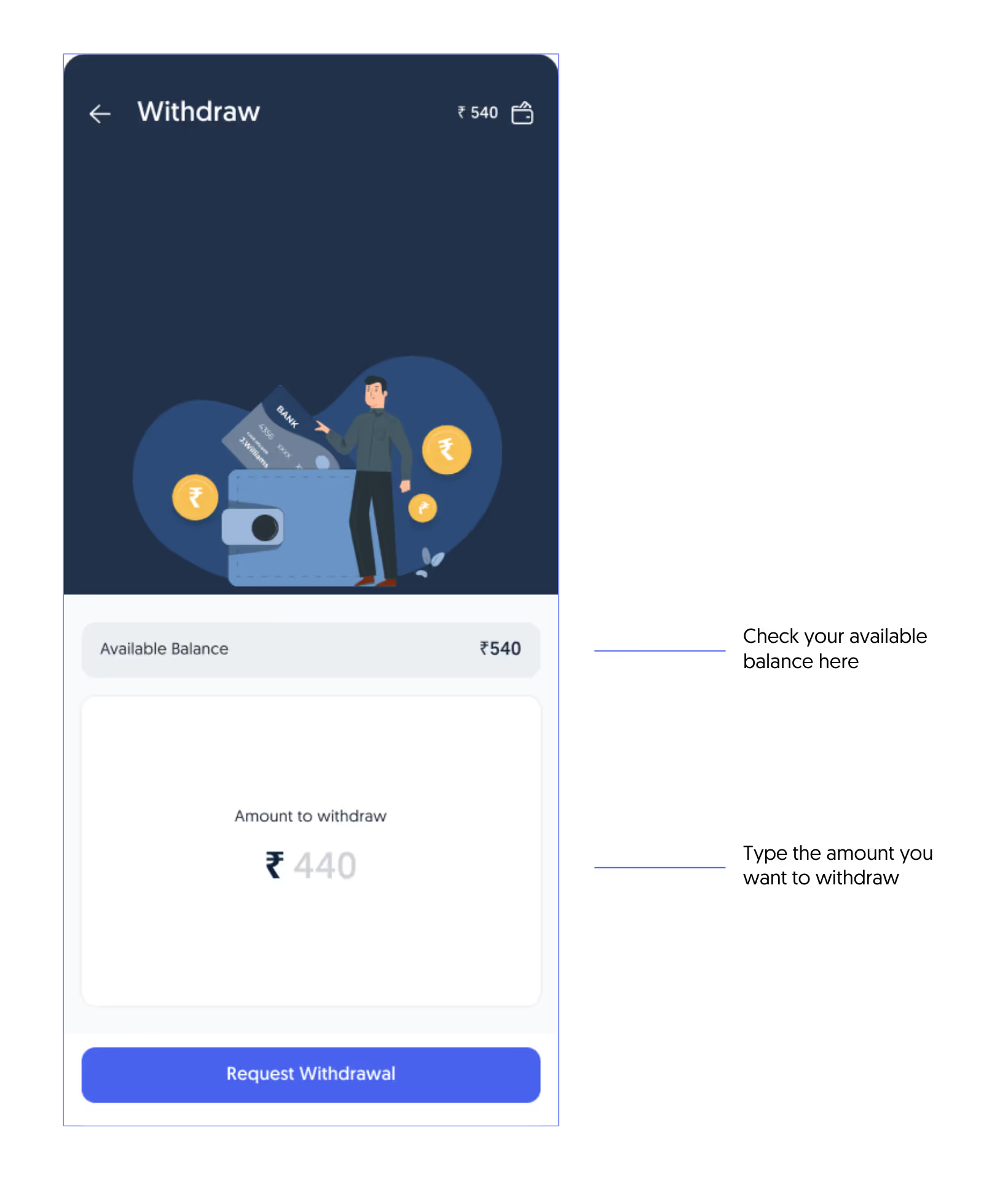
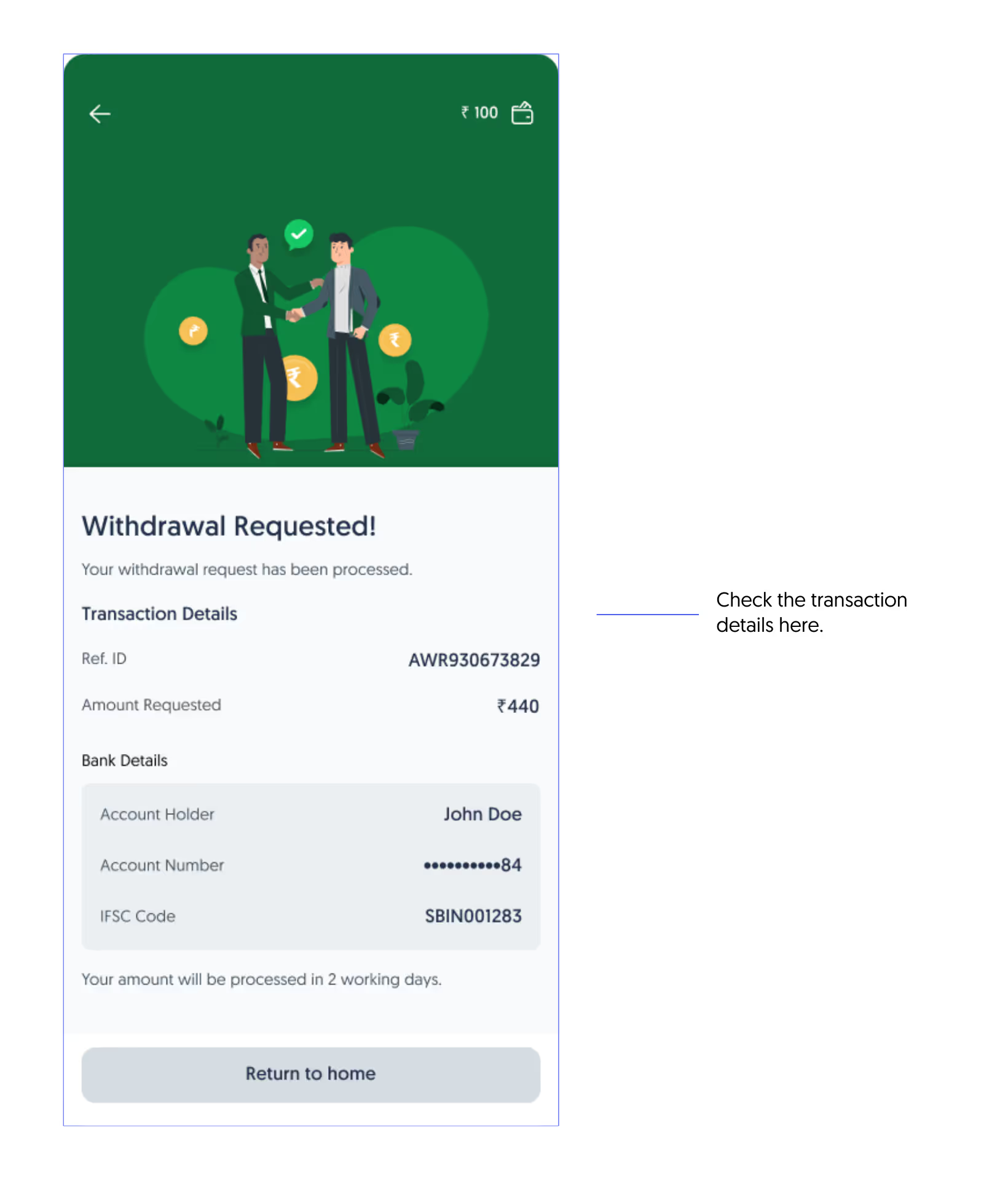
7. Minimum Amount to Withdraw
- You must keep ₹100 in your wallet at all times.
- You can withdraw whenever your balance is ₹100 or more.
- This rule avoids extra bank charges.
- If you close your store, you can withdraw the entire amount, including the last ₹100 (T&C apply).
8. When Profit Shows in Dashboard
- After an order is delivered, there is a 7-day return period.
- Once 7 days are over (and the product is not returned), your profit from that order will appear in your wallet.
Conclusion
Earning money with your store is simple: sell products, earn profit, and withdraw directly to your bank. With the wallet system and ₹100 rule, your money is always safe and easy to access.
.png)
.png)